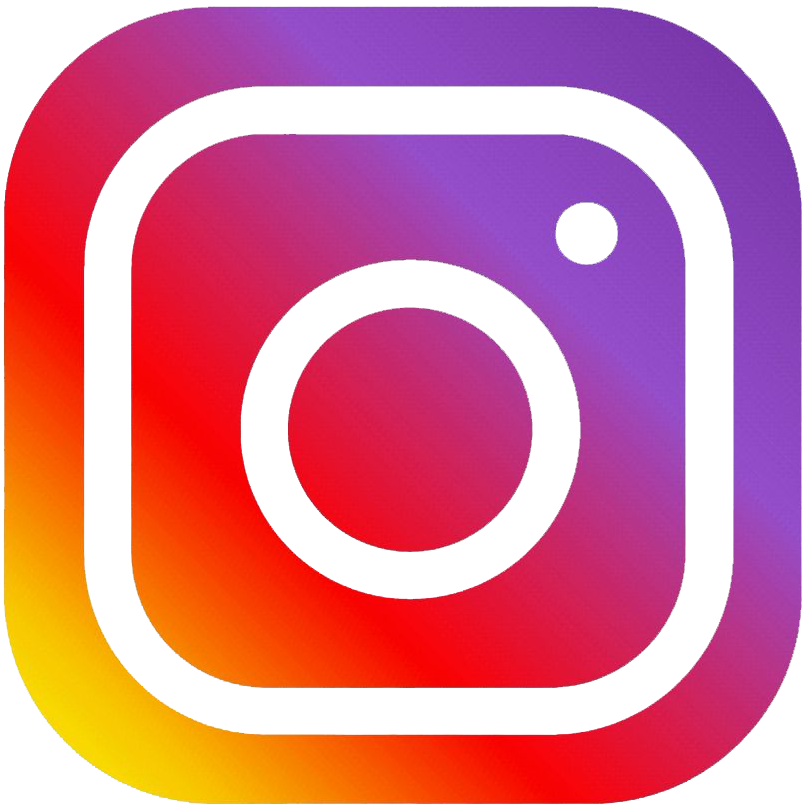Right now we are offering daily email updates to help you keep track of ways to connect with UUCV online each day.
If you aren’t receiving our emails, here are three things to try:
- Make sure you are on our list. Fill out this form to opt-in:
2. Whitelist our emails. Since your Email Provider probably uses some type of overzealous filtering, we ask that you add us to your trusted list of senders, contacts or address book. This is also known as “Whitelisting.”
If you do not see an email with the subject “UUCV Today” in your Inbox, my email may have mistakenly been sent to your spam folder.
Please open your spam folder or do a search for “UUCV Today,” and if you find an email with the subject “UUCV Today,” open it and mark it as “Not spam.”
3. Add “[email protected]” as a contact in your email.
This will make it more likely that your email will recognize that you want to be receiving these emails.
If you have done these things and are still having trouble, please rest assured that the weekly schedule will always be available on this webpage here. We will also post the daily emails on our UUCV Facebook page.